How to Create or Manage API Keys
If you're a Verdigris customer and are interested in using the API, you will need an API key. You can generate your own API key or multiple keys for different activities through the Verdigris Admin Console.
- Go to the Admin Console at admin.verdigris.co to access your profile.
- Select "Manage Account" at the top of the screen.
- Click the "API Keys" tab.
- Click the "Create New Key" button.
- Enter a name and description for the token. Use the name and description to help you identify which key is used for different projects.
- Click "Create New Key".
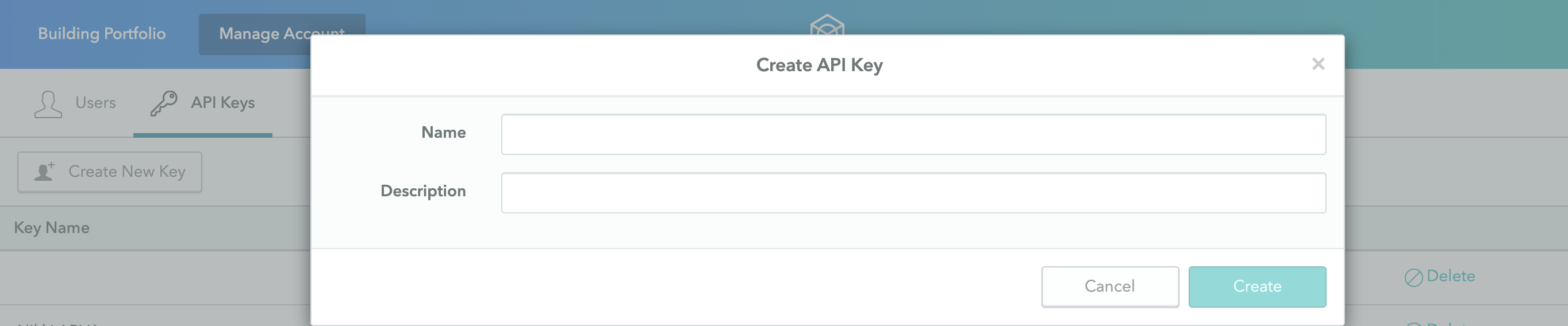
- Save the "Client ID" and "Client Secret" for API usage - these are used to get bearer token
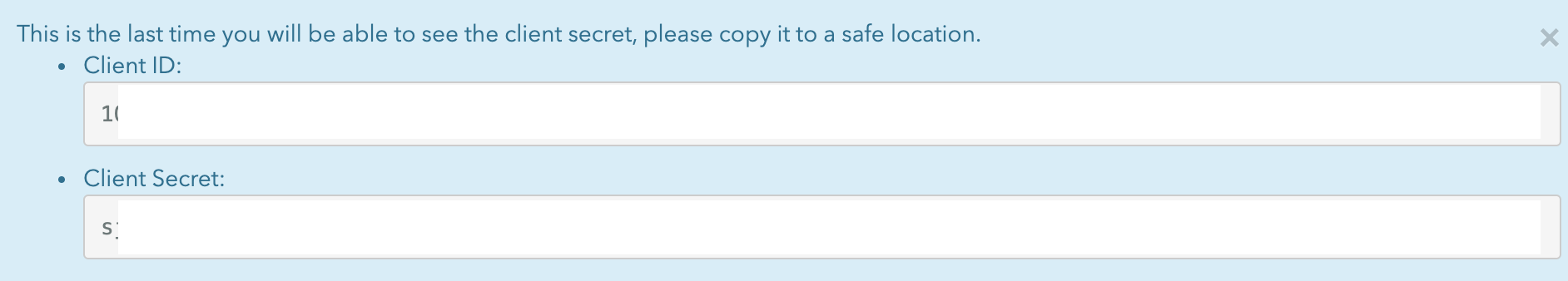
Note: You will need to create a new API key if you did not grab them. We can not get it for you after your API key is created.
-
Copy/Paste Access Token URL: You will then use that Client ID and Client Secret to make a call to https://auth.verdigris.co/oauth/token to get your token.
-
Replace placeholder text: For the call to get token, you should have the request header and request body as below. Replace "my_client_id" and "my_client_secret" with your Client ID and Client Secret.
header = {'Content-Type': 'application/json'}
body = {"client_id": "my_client_id",
"client_secret": "my_client_secret",
"grant_type": "client_credentials",
"audience": "https://api.verdigris.co/"}*The API is currently restricted to active Verdigris customers.
Updated 4 months ago
